
Perilous Beginnings is our first server in the community. It is a custom modpack built by us built for Minecraft 1.12.2 on the CurseForge platform. Perilous Beginnings provides a mix of mods including world generation, building/design/architecture, technology, more mob variety, and more. There is a good mix of wilderness and abandoned cities (well, abandoned by humans but you will have to contend with the new "residents") so you have options where you want to call home but no matter where you setup base at, the PVE experience is designed to make life a little more perilous so enjoy and be careful!
Join us in our first custom modpack, venture out, setup home, and survive the Perilous Beginnings.
HOW TO GET THE PACK
The Perilous Beginnings modpack is on the CurseForge launcher.
If you already have the CurseForge Launcher, skip to step #4
- Go to https://download.curseforge.com/ and download the CurseForge app to your computer.
- Install the launcher app like any other program.
- Once the app installs, open it. Once open, click the button for Minecraft Java Edition
- Once in the Minecraft Java Edition section of the app, you will see Search for modpacks at the top. Use this box to search for Perilous Beginnings.
- Click the Install button on the right side of our pack's listing. This will install the pack and download all the required Mods to your launcher.
- Once installation is complete, DO NOT click Play yet. Click our pack's logo to open the pack's page. You should get a page that looks like this:
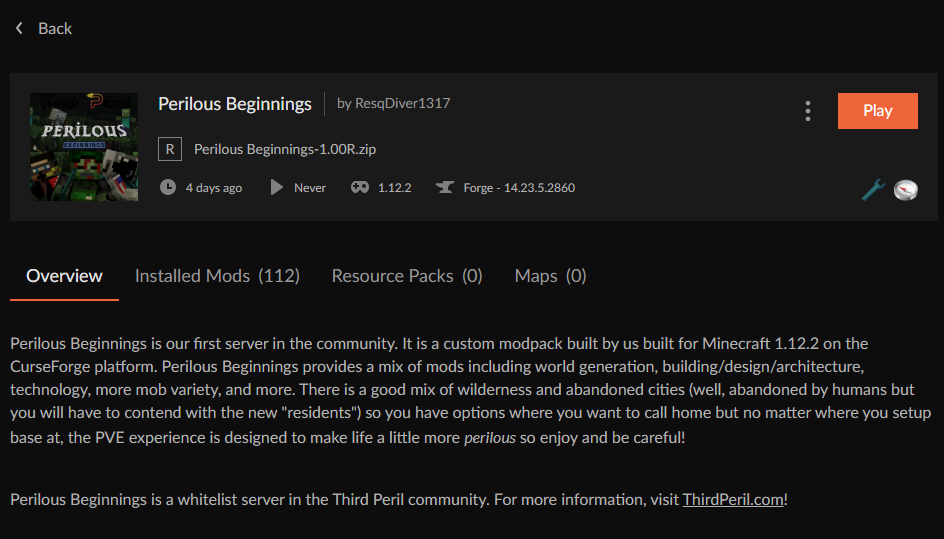
- From this screen, click the 3 dots next to the play button and choose Profile Options. This should take you to a page like this:
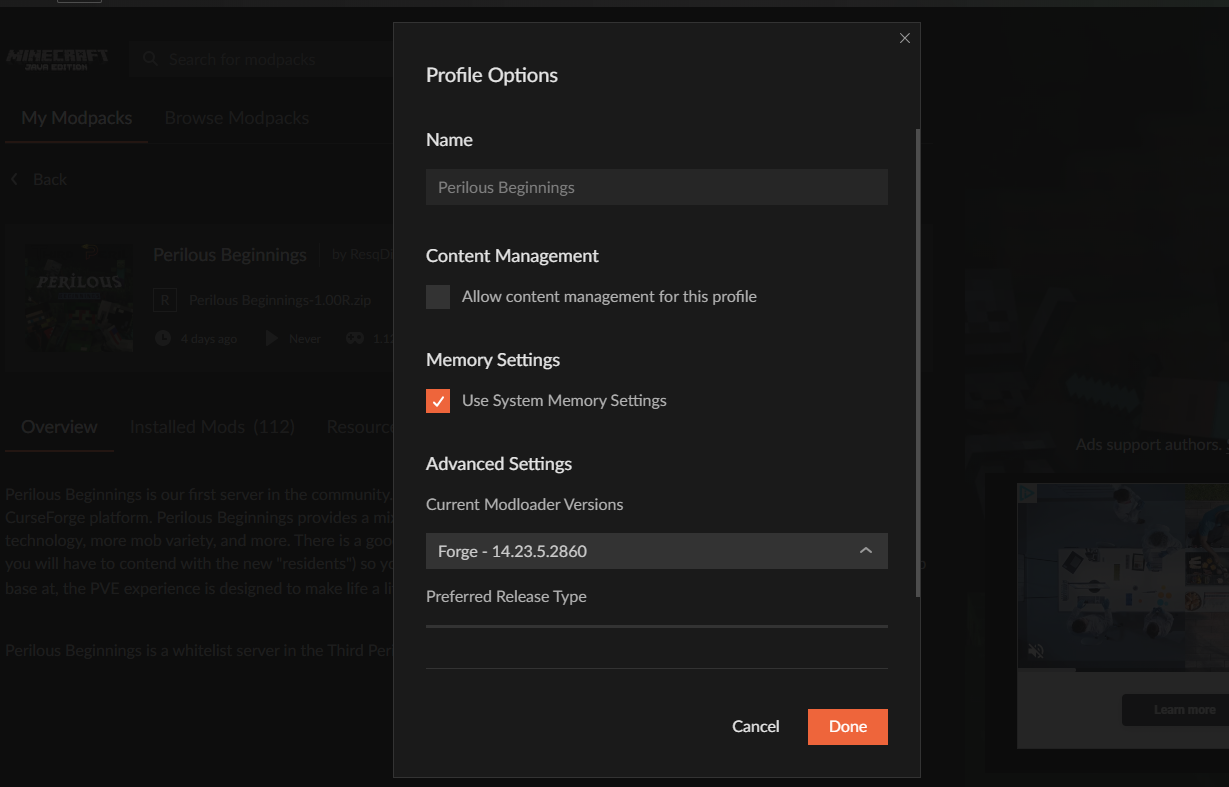
- On this section, uncheck the box labeled Use System Memory Settings. This will cause a slider to appear directly below it.
- Adjust that slider to set the amount of ram you want to assign to the modpack. A minimum of 5000 is needed and 7000 is recommended. (results vary from one computer to the next)
- Once this is adjusted, click Done at the bottom of that screen.
- Now you can click the Play button. This will open the Minecraft Launcher under a custom Forge profile.
- Click Play in the Minecraft launcher and wait for it to completely load.
- Once loaded, you should see our custom menu. Click the button for Perilous Beginnings Server.
- If you have not been whitelisted into the server yet, applications are on our Discord Server (link on the main menu above).
The pack is also accessible directly via the CurseForge website at https://www.curseforge.com/minecraft/modpacks/perilous-beginnings
SERVER SPECIFIC RULES
All the regular Third Peril rules apply on this server.
Additional rules specific to Perilous Beginnings:
The rules below may not be all inclusive and is subject to change at any time at the discretion of Third Peril staff.
- Claims, Protections, etc...
- Player Claims may only be placed in the overworld. No claims are allowed in the End, Nether, Resource World, or any other dimensions. That being said, you may NOT steal from, grief, or otherwise mess with any player builds, items, machinery, etc... in ANY world or dimension. Just because it is not claimed or protected does not mean it's fair game. Basically it comes down to "If it is not yours, do not mess with it unless you have explicit permission from the owner or staff to do so". If you are unsure if something you found belongs to a player or not, assume it does until it can be verified otherwise.
- Do not attempt to claim lots of places just to keep others out. You may only claim areas where you are going to be actively building or working. IE, you may claim a whole Lost City if you are going to use the whole city for your base.
- It is NOT recommended to build bases in any world other than the overworld. All other dimensions and worlds are subject to being reset at any time without warning and items lost during those resets will not be replaced.
- General mining should be done in the resource world as much as possible. It is expected that starting out, players will mine around their base to get materials to get started but once you are at the point where you will be doing a lot of mining, please do so in the resource world. The resource world will get reset as needed to ensure all players have access to ores and such they need.
- Server Performance vs Player Builds
- Due to the nature of modded servers, it is entirely possible to build structures or machines on very large scales. Plan your builds in such a way to minimize server impact as much as possible.
- Pipes, conduits, cables, etc... that cross between different chunks are known to occasionally cause issues. Try to plan your build to prevent or minimize crossing from one chunk to the next as much as possible. (use of the Ender Chests mod and Flux Networks can help with this. Use Flux Plugs and Points to move power wirelessly between chunks and Color Coded (and secured) Ender Chests/Tanks to move items/fluids between chunks instead of pipes or conduits.
- If your build is found to be causing a negative impact on server performance, you will be asked to redesign or remove it. Failure to comply with this request may result in staff action.
- Due to the nature of modded servers, it is entirely possible to build structures or machines on very large scales. Plan your builds in such a way to minimize server impact as much as possible.
- Use of Xray mods, hacks, texture packs, etc... is not permitted.
- If you discover any bug or exploit that gives players an unintended or unfair advantage, report it immediately and do not abuse it.
USEFUL INFORMATION AND TIPS
-
Tools and Weapons
-
Vanilla tools and weapons have a significantly reduced effect.
-
It is recommended players start out with Tinker's Tools as soon as possible as they are the easiest modded tools to obtain early game.
-
Once you are established, you can move up to better Tinker Tools/Weapons or tools/weapons from other mods.
-
-
Food
-
As with Tools and Weapons, vanilla foods have a significantly reduced effect.
-
In addition, the Spice of Life mod causes most foods to become less effective the more you eat them however this reduction is "history" based over the last five eatings as well as time based. This means that eating a variety of foods will allow previously eaten foods to regain their full effect over time.
-
You should make a variety of different foods to ensure you are able to overcome the Spice of Life effect.
-
CLAIM AND PROTECT YOUR LAND
At Third Peril, we use Red Protect to handle player land claims and protections. For info on how to use this, Click Here.
OTHER COMMON COMMANDS
<> denotes variable to be set by player, IE <homename> should be replaced with the name of your home you want to set. (/sethome <name> would be done as /sethome mainbase to set a home with the name mainbase.
- HOMES
- /sethome <name> = sets home with the name indicated.
- /home <name> = teleports you to the home indicated in the name
- /home list = will list all the homes you have
- /delhome <name> = deletes your home with the indicated name
- TELEPORTING
- /rtp = Random Teleport. Will teleport you to a random location in the world.
- /tpa <username> = Will send a request to the indicated player for you to teleport to them.
- /tpahere <username> = Will send a request to the indicated player for them to teleport to you.
- /tpaccept = Will confirm a teleport request from other player (works for both /tpa and /tpahere)
- /tpdeny = Will deny a teleport request from other player (works for both /tpa and /tpahere)
- /warp resource = Will warp you to the resource world.
- /spawn = Will return you to the Spawn Island.
PREMIUM PERKS (coming soon)
- 20 sethomes vs 5 (If your premium expires, you will need to delete your extra homes before you will be able to use /home)
- Access to /fly
- Access to /ec (virtual Ender Chest access that ties into the vanilla Enderchest)
- Access to /workbench (command based crafting table) Can also be done with /craft
- Access to /anvil (command based vanilla anvil)
- Access to Premium Kits
- One Time Starter Kit (/kit premiumstart)
- 1 Small Storage Crate
- 1 Mega Torch (prevents hostile mobs from spawning within 64 blocks of placement)
- 1 Tinker's Flint Pickaxe
- 1 Tinker's Flint Mattock
- 32 Torches
- 1 stack of Clay Blocks (can be used towards building a Tinker's Smelter)
- Daily Premium Kit (/kit premiumkit)
- 2 Grape Peanut Butter and Jelly sandwiches.
- 2 Apple Peanut Butter and Jelly sandwiches.
- 10 Iron Ore
- 2 Diamond Ore
- 3 Gold Ore
- One Time Kit for "5 Creative Screens" (/kit screens) (Creative screens can hold images from IMGUR and display them for everyone to see. The large graphics at spawn with the Pack logo and the Information Display are done with these screens).
- Instructions for use:
- Upload the image you want to IMGUR and then copy the link.
- Place screen where you want it.
- With empty hand, right click on the screen.
- At the top of the GUI, put the image address. NOTE!! at the end of the address, you must add .png unless it already has it (typically IMGUR links do not include the .png)
- You can resize if desired using the X and Y options.
- Instructions for use:
- One Time Starter Kit (/kit premiumstart)
