Perilous Skies is a Modded SkyBlock server/modpack custom built by us. Built on Forge MC 1.12.2, this pack includes a variety of mods to get started and progress through growing your little island into an epic base in the Perilous Skies!
HOW TO GET THE PACK
The Perilous Skies modpack is on the CurseForge launcher.
If you already have the CurseForge Launcher, skip to step #4
- Go to https://download.curseforge.com/ and download the CurseForge app to your computer.
- Install the launcher app like any other program.
- Once the app installs, open it. Once open, click the button for Minecraft Java Edition
- Once in the Minecraft Java Edition section of the app, you will see Search for modpacks at the top. Use this box to search for Perilous Skies.
- Click the Install button on the right side of our pack's listing. This will install the pack and download all the required Mods to your launcher.
- Once installation is complete, DO NOT click Play yet. Click My Modpacks in the top to return to the list of packs you have installed, then click the Perilous Skies logo to open the pack's page. You should get a page that looks like this:
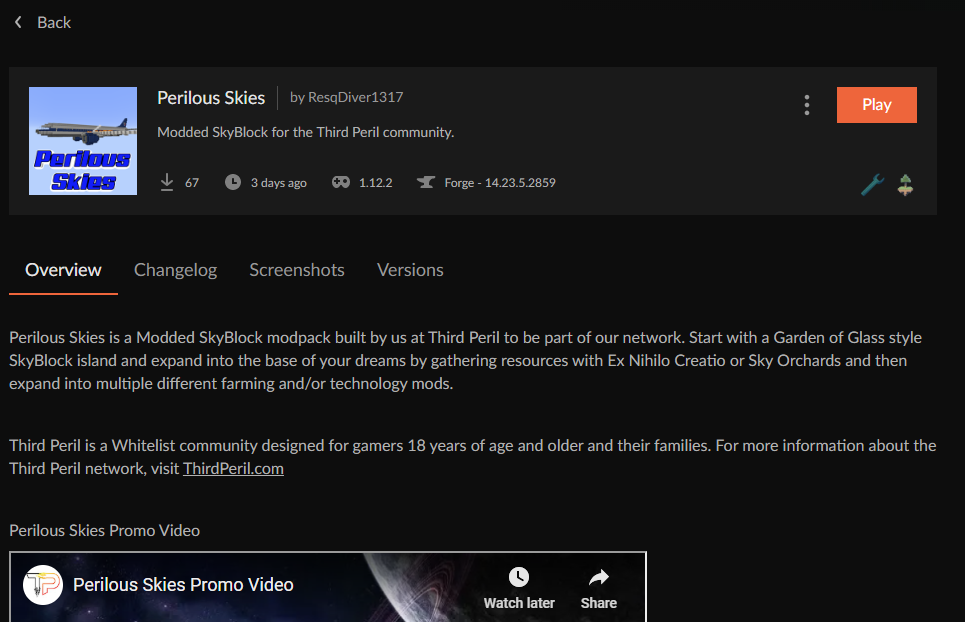
- From this screen, click the 3 dots next to the play button and choose Profile Options. This should take you to a page like this:
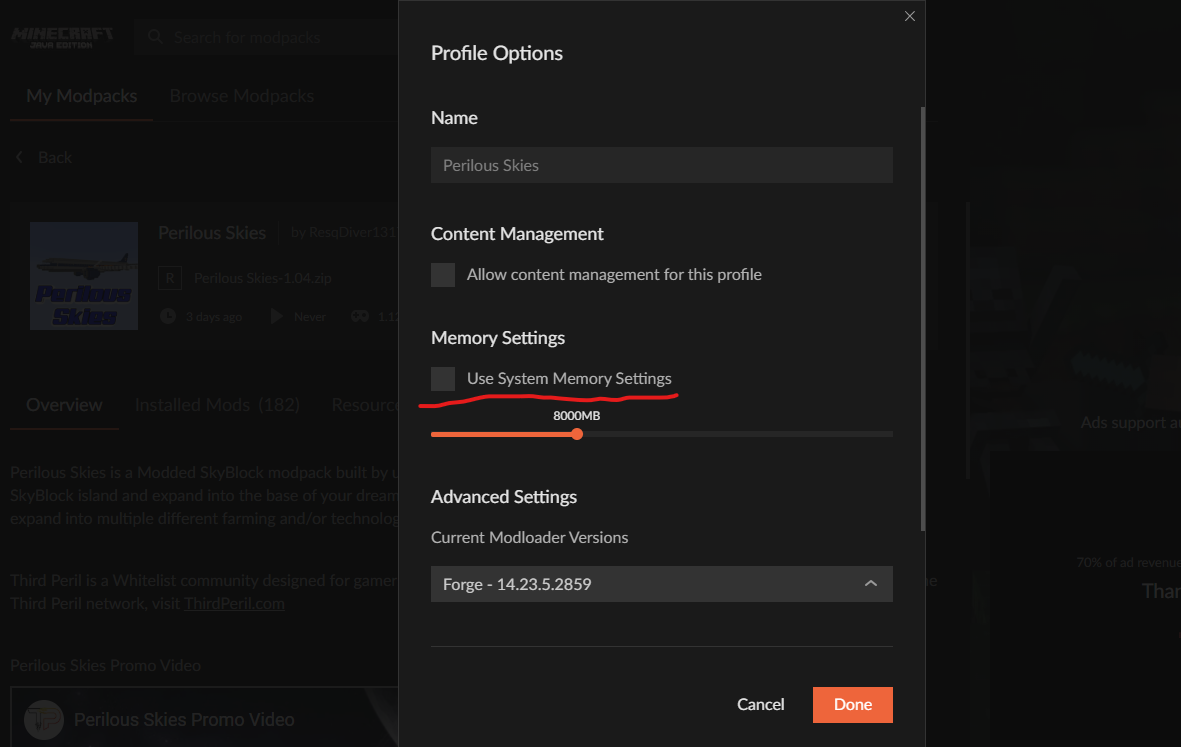
- On this section, uncheck the box labeled Use System Memory Settings. This will cause a slider to appear directly below it.
- Adjust that slider to set the amount of ram you want to assign to the modpack. A minimum of 4000 is needed and 6000 is recommended. (results vary from one computer to the next)
- Once this is adjusted, click Done at the bottom of that screen.
- Now you can click the Play button. This will open the Minecraft Launcher under a custom Forge profile.
- Click Play in the Minecraft launcher and wait for it to completely load.
- Once loaded, you should see our custom menu. Click the button for Perilous Skies.
- If you have not been whitelisted into the server yet, applications are on our Discord Server (link on the main menu above).
The pack is also accessible directly via the CurseForge website at https://www.curseforge.com/minecraft/modpacks/perilous-skies
HELPFUL COMMANDS
- Island Navigation
- /island spawn - This will take you back to the spawn airplane
- /island visit username - This will allow you to visit other players islands (only if they are online). Visiting an island will automatically put you in spectator mode as a protection against griefers. At this time, there is no way to visit other islands without being placed in spectator mode. Due to this, if you want to give an item to another player, you will both need to go to the spawn airplane, make the exchange, then return to your islands.
- /island home - Returns you to your islands spawn point.
- /island invite username - Use this to invite a player to join your island.
- /island join - Use this to accept an invitation to join someone else's island as a member of the island (Note, you will not be able to have your own island while you are a member of someone else's island.)
- /island leave - If you want to reset your island and get a new one, use this command. You will need to enter the command a 2nd time to confirm. Upon confirmation, you will be automatically sent back to the plane where you can jump out the door again to get a new island. (Your inventory WILL BE RESET when you do this!) This command can also be used if you are sharing an island with someone else and wish to leave and start your own island. In this case, your inventory will be cleared but the island will remain for use by the other member(s).
- IMPORTANT!! DO NOT USE THE /island create COMMAND!! Due to the configuration of our server, you need to start with a specific island type that is automatically created when you jump out of the airplane.
TIPS, TRICKS, AND HINTS
You will start with a Garden of Glass style island which will consist of a small island containing dirt, grass, a water source flowing out the side, a location marker bedrock, and some living root blocks on the bottom sides.
You can crouch and use right click on the dirt and grass to get stone pebbles which can be crafted into cobblestone.
Carefully make your way down to mine the living root blocks to obtain living root. The drops from that can be crafted in a 2x2 pattern to obtain a sapling. The living root pieces can also be used like bonemeal on the grass.
Running around planted saplings or twerking (spamming crouch) will apply a bonemeal affect to the sapling to help grow trees.
- Once you can grow trees and obtain cobble, you have 2 primary mod choices to progress from here. Sky Orchards or Ex Nihilo. (or a combination of both)
- Sky Orchards
- You will need to make a drying rack from Tinker's Construct to dry certain items to progress with Sky Orchards.
- The first Sky Orchard sapling you can craft will be a Dirt Tree Sapling.
- From here, you will be able to dry certain drops from the Dirt Tree and progress through creating other saplings.
- Ex Nihilo Creatio
- You will need to craft a wooden hammer, a wooden crook, sieves, and barrels to progress with Ex Nihilo.
- Ex Nihilo Wooden Barrels: Wooden barrels can be used to make dirt as well as collect water.
- Wood Chippings, extra saplings, basic seeds (vanilla seeds to plant wheat), and several other items can be placed in barrels to make more dirt. (You get wood chippings by using the hammer on logs.)
- Barrels will fill with water when it rains (A full barrel is 1 bucket of water). A barrel with any water in it CANNOT be used to make dirt until you either empty it or break/replace it. If you do not want your barrel to collect water when it rains, you can cover it by placing blocks above it. It is recommended that you have barrels with covers for dirt as well as uncovered barrels to collect some water, at least until you can make a bucket and use that water to create an infinite water source.
- You can hammer Cobble into Gravel, Gravel into Sand, and Sand into Dust. Clicking a Dust block on a barrel or crucible full of water will give you a Clay block.
- Sieves - Dirt, Gravel, Sand, and Dust are the primary items you can sieve to obtain materials. There are some other blocks that can be used on a sieve as well (check the JEI to see them). There are 3 main types of Sieves available. Sieve, Heavy Sieve, and Auto Sieve. References here will pertain primarily to the regular Sieve as that is where you will start.
- To use sieves, you will need to make mesh. Mesh is available in String, Flint Stiffened, Iron Stiffened, and Diamond Stiffened. All 4 types of mesh may be used in all 3 types of sieves. Different materials ran through different mesh types will provide different drops and drop rates (again, check the JEI).
- To obtain string, use a crook on the leaves of a tree to get silkworms. On the next tree, click the silkworm onto a leaf block and it will transform. Once all the leaves are transformed, you can harvest them with a crook to get string. Craft the string together to make the string mesh (9 pieces of string in 3x3).
- When you start using the sieves, you can place them on the ground in a 3x3 pattern, start sieving on 1 and it will use all 9 of them as long as you have enough blocks to sieve. (this only works on regular sieves, not the heavy sieves).
- Ex Nihilo Wooden Barrels: Wooden barrels can be used to make dirt as well as collect water.
- You will need to craft a wooden hammer, a wooden crook, sieves, and barrels to progress with Ex Nihilo.
- No matter which method you use to get started, you will be able to obtain the basic materials to start progressing in the other mods and grow your island.
- Sky Orchards
Expanding your island by using 1/2 slabs on the lower block will give you two benefits. 1, using slabs will allow you to expand more with your limited resources starting out and 2, placing the slabs on the lower side of the block will keep your island safe from mobs spawning on it while you are getting started.
NOTE ABOUT BIOMES: If your island gets created in a biome that does not get rain, you may contact a staff member and we can change the biome for part of your area to Plains. This will not change the biome for your entire allotted area, just a few chunks in the center where we change it at. Or if you have a specific chunk you want set to Plains and retain the original biome for the rest, we can do that as well. Just let the staff member know what your prefer.
PREMIUM PERKS
- Access to /fly
- Access to /ec -Virtual Ender Chest access that ties into the vanilla Enderchest
- Access to /workbench (/wb) - Command based 3x3 Crafting Grid
- Access to /anvil - Command based Anvil
- Access to /trash - Command based Trash Can (be careful, once you close the trash GUI, anything you put in there is GONE)
- Access to Premium Kits (If you choose to reset your island and start over, you will lose any items you obtained via the kits as well. The daily kit will be able to be used the next day as normal, but the One Time Starter Kit will not be able to be obtained again.
- One Time Starter Kit (/kit premiumstart)
- 1 Iron Chest
- 16 Vanilla Torches
- Wooden Hammer
- 4 Grass Blocks
- 1 Vanilla Furnace
- Daily Premium Kit (/kit premiumkit)
- 16 Iron chunks (can be smelted into iron ingots)
- 4 Gold chunks
- 2 Diamonds
- One Time Starter Kit (/kit premiumstart)
